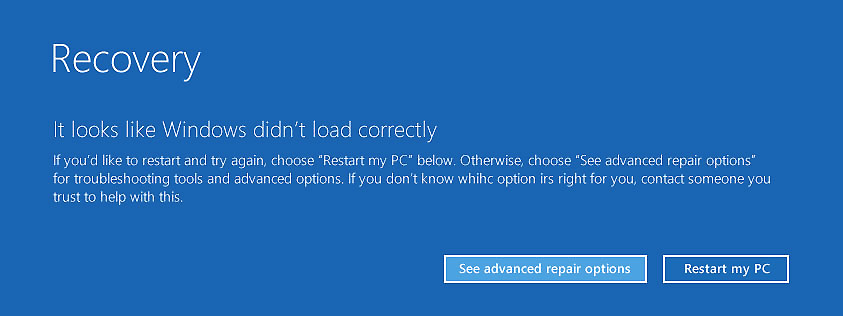When we awoke this morning, my wife found a blue screen displayed on her PC running Windows 10 Professional with the message "Your PC ran into a problem and needs to restart. We'll restart for you." and "Stop Code: PAGE FAULT in NONPAGED AREA". She tried rebooting the system several times and powering the system off and on, but the message kept reappearing. I rebooted the system and hit the F8 key before Windows started - you may have to reboot several times to hit the key right before Windows starts to have it take effect. That took me to a Recovery window where I saw the message It looks like Windows didn't load correctly. If you'd like to restart and try again, choose "Restart my PC" below. Otherwise, choose "See advanced repair options" for troubleshooting tools and advanced options.
[ More Info ]