I was unable to backup a disk drive to an external drive attached to a system via a USB connection using the NTBackup program. The backup failed once the backup file reached 4 GB in size, which is the maximum size for the FAT32 file system, which was the file system on the Western Digital My Book USB external drive when I purchased it. So I decided to change the file system to NTFS by reformatting the drive. But I received an error message when I tried to convert the file system.
C:\>format f: /fs:ntfs NTFS file system is not supported on this device optimized for removal. To change the way this device is optimized, select the Policies tab in the device's property sheet.
To change the file system, I right-clicked on the drive under My Computer, then chose Properties.
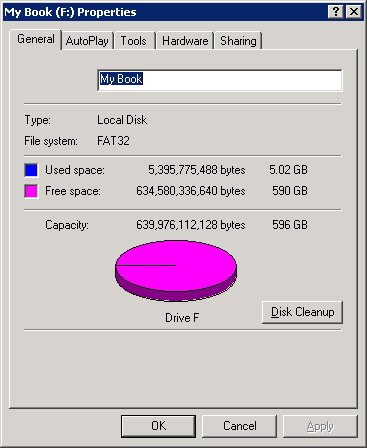
I then clicked on the Hardware tab and selected the drive.
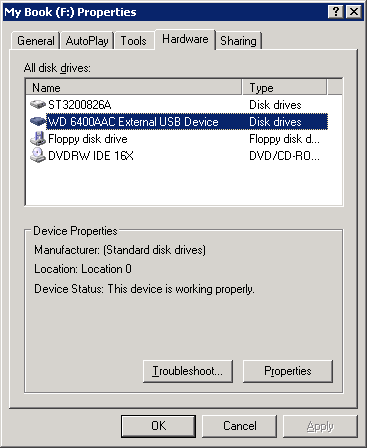
I then clicked on the Properties button and then the Policies tab. I changed the setting from "Optimize for quick removal" to "Optimize for performance". The "optimize for quick removal" setting disables write caching on the disk and in Windows, so you can disconnect the device without using the Safe Removal icon. The "optimize for performance" setting enables write caching in Windows to improve disk performance. When you choose this option, to disconnect the device from the computer, you should click the "Safely Remove Hardware" icon in the taskbar notification area."
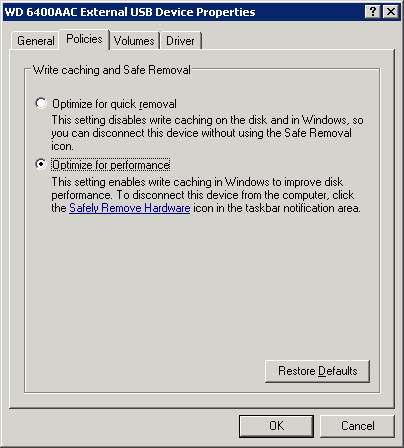
I then clicked on the OK button. I clicked on a second OK button to close the window.
I was then able to reformat the drive from the FAT32 file system to the NTFS file system.
C:\>format f: /fs:ntfs The type of the file system is FAT32. The new file system is NTFS. Enter current volume label for drive F: My Book WARNING, ALL DATA ON NON-REMOVABLE DISK DRIVE F: WILL BE LOST! Proceed with Format (Y/N)? y Verifying 610477M Volume label (32 characters, ENTER for none)? ACI-3 Creating file system structures. Format complete. 625129280 KB total disk space. 625044456 KB are available.

