If you are using an Apple system running the OS X operating system and find that it is running slowly, you can check memory and CPU utilization using the Activity Monitor application that comes with the operating system. You can find the program under Applications/Utilities.
If you wish to see which application is using the greatest amount of memory, you can click on the Real Mem column header to display the list of processes running on the system ordered by memory utilization. To order the list by the percentage of CPU utilization, you can click on the % CPU column header to see which application is most heavily using the CPU.
In the example below, Entourage is using 40.4% of CPU cycles and 102.7 megabytes of memory.
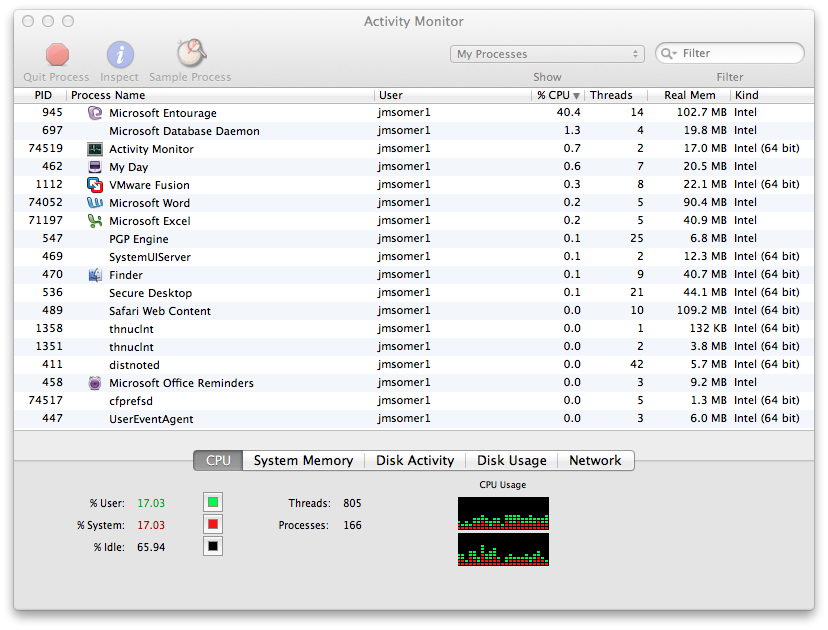
Another utility that comes with the OS X operating system which you can
use to check on the resources used by applications is the top
utility which can be run from a shell prompt, which you can get by running
the Terminal program found in Applications/Utilities. You will
get a text display that provides information on system performance by
running the top command. The command top -o cpu
will order the displayed list of running processes by CPU utilization.
Processes: 165 total, 3 running, 13 stuck, 149 sleeping, 718 threads 22:04:55 Load Avg: 1.50, 2.52, 2.81 CPU usage: 25.11% user, 22.83% sys, 52.5% idle SharedLibs: 796K resident, 0B data, 0B linkedit. MemRegions: 30234 total, 1308M resident, 45M private, 1267M shared. PhysMem: 1691M wired, 1196M active, 1187M inactive, 4074M used, 21M free. VM: 335G vsize, 1026M framework vsize, 4076678(0) pageins, 3624731(0) pageouts. Networks: packets: 6273654/3871M in, 5724447/3985M out. Disks: 7453865/220G read, 6472245/405G written. PID COMMAND %CPU TIME #TH #WQ #PORTS #MREG RPRVT RSHRD RSIZE 945- Microsoft En 77.5 14:43:34 14/1 4 258 1288+ 69M+ 38M 99M+ 90973 top 8.0 00:02.45 1/1 0 24 30 1280K 216K 2028K 697- Microsoft Da 2.0 27:09.14 3 1 105 199 39M 5892K 41M 1329 vmware-vmx 1.6 09:41:27 15 1 260 555 4704K 47M 956M+ 0 kernel_task 1.4 01:57:04 88/2 0 2 652 65M 0B 411M 456 Terminal 0.4 00:29.01 5 1 147 229 7556K 7192K 16M 87 WindowServer 0.4 01:43:11 4 1 547 4074 13M 88M 56M+ 74- AgentService 0.1 08:47:21 8 1 89 103 1436K 1384K 2928K 489 WebProcess 0.1 03:18:09 10 1 266- 2738- 96M+ 121M 183M+ 462- My Day 0.1 09:51.57 7 2 171 340- 11M- 14M 18M- 49 mds 0.1 32:49.92 7 5 284- 397 36M- 3176K 63M- 74052- Microsoft Wo 0.1 00:27.20 4 2 163 630 9892K 22M 17M 71197- Microsoft Ex 0.1 00:49.76 5 3 153 517 7832K 79M 17M 187- SymAutoProte 0.0 15:55.03 8 1 74- 227- 21M- 2060K
The list of processes above has Microsoft Entourage at the top at 77.5 %CPU.

