On a Mac system running the OS X operating system, you can determine how long a system has been up through the Graphical User Interface (GUI) by clicking on the Apple icon at the top left of the screen then pressing and holding down the option button on the keyboard, which will cause System Information to appear in place of About This Mac. Select System Information, then from within that window select Software (you can use the downward cursor key to move down through the list). In the right pane of the window, you will see "Time since boot".
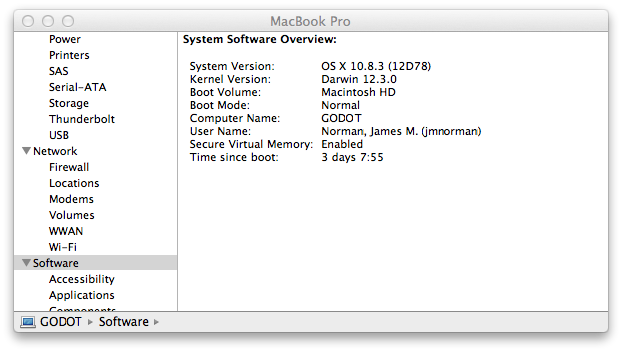
You can also view the system's uptime since the last reboot from
a shell prompt that you have through a terminal window or SSH session by
using the uptime command.
$ uptime 22:10 up 3 days, 7:50, 3 users, load averages: 2.12 2.04 2.00
You can also see when the system was last rebooted and prior boot times
by using the command last reboot.
$ last reboot reboot ~ Tue Oct 22 14:19 reboot ~ Tue Oct 1 08:16 reboot ~ Fri Sep 27 09:39 reboot ~ Thu Sep 26 14:39 reboot ~ Tue Sep 24 17:03 reboot ~ Sun Sep 22 10:34 reboot ~ Thu Sep 19 20:27 reboot ~ Tue Sep 17 15:19 reboot ~ Tue Sep 17 11:00 reboot ~ Fri Sep 13 10:50 reboot ~ Fri Sep 6 02:44

