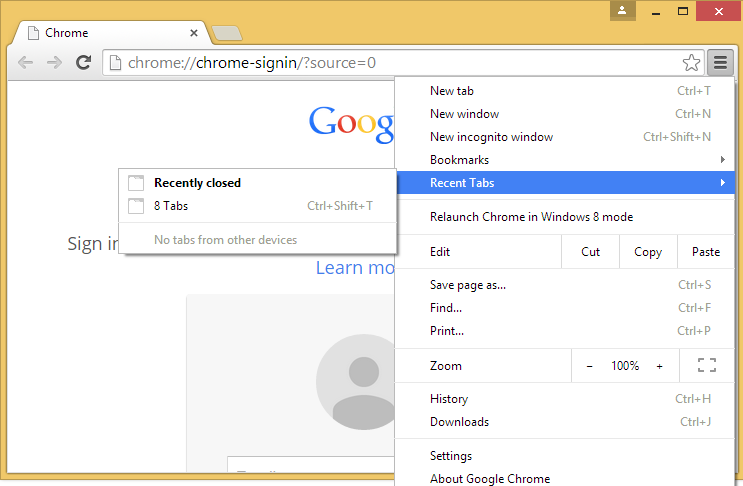To restore a prior browsing session in the Google Chrome browser immediately after reopening Chrome, take the following steps:
-
Click on the Chrome menu
 on the browser toolbar.
on the browser toolbar.
- Select Recent Tabs
-
Under Recently closed, you will see the number of tabs
that were open during the last browsing session as "x Tabs" where
x is the number of tabs that were open before Chrome was
closed, e.g., "8 Tabs", if that was the number previously open.
Click on the "x Tabs" line to reopen all of those tabs.